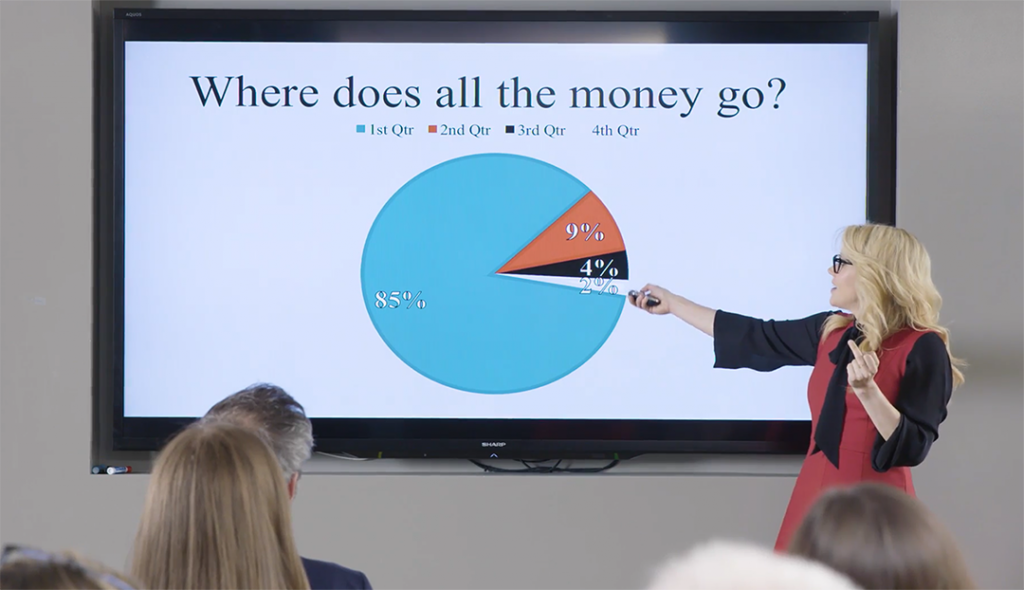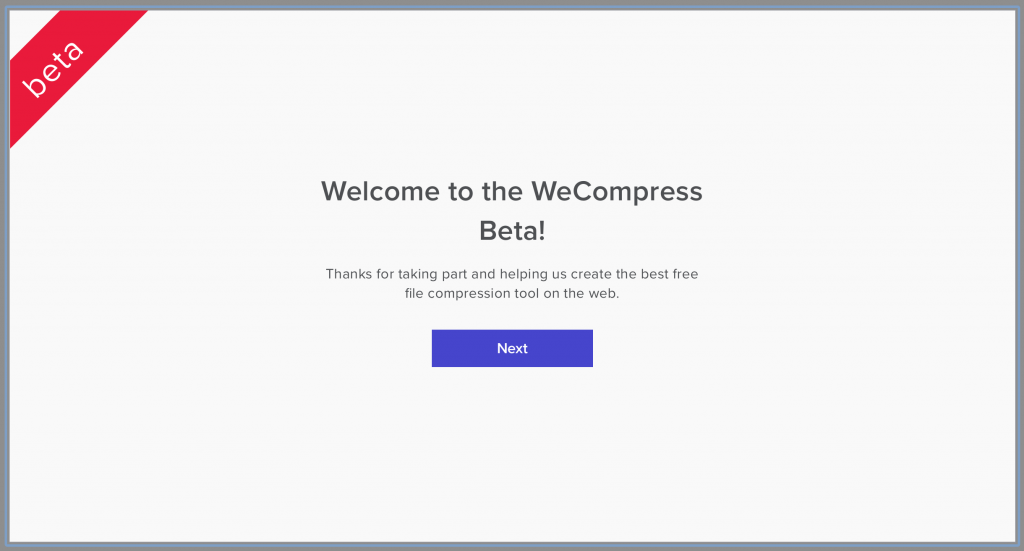Watch Kate McKinnon improvise some PowerPoint via Vanity Fair.
Category Archives: PowerPoint
Introducing WeCompress (Beta) Free MS Office Compression
My favorite compression tool for Microsoft Office, NxPowerlite has just released a beta of their new free online compression tool called WeCompress. While the 1st gen is admittedly thin on features (no control over the level of compression and no information about the compression that’s going on under the hood), it is very fast and stupidly simple via a drag and drop interface.
Software Productivity Tips, Hacks, and Cool Apps: The Presentation Podcast Episode #35
Episode #35, Software Productivity Tips, Hacks, and Cool Apps for the Busy Designer is live!
After last episode’s kvetch session, we’re back to practical solutions, including software solutions and tips outside of PowerPoint. Take a listen to hear about those small little things that ave us hours of time and let us do our jobs the best we can.
Oh, and I have a little announcement at the top of the show as well…
Don’t forget to give us a rating on iTunes if you like the Podcast and want to help spread the word!
Subscribe on iTunes and check out the show notes for more info.
PowerPoint MVP Again
PowerPoint Frustrations: The Presentation Podcast Episode #34
Episode #34, Yes, PowerPoint Frustrates Us is live!
Join Sandy, Troy and I for a kvetch session, but one hopefully that contains some answers and helpful tips to navigate around what bugs us most about PowerPoint.
Oh, and I have a little announcement at the top of the show as well…
Don’t forget to give us a rating on iTunes if you like the Podcast and want to help spread the word!
Subscribe on iTunes and check out the show notes for more info.
Deposit, Terms and $: The Presentation Podcast Episode #28
Episode #28, Deposit, Terms and $ for Presentation Design is live!
This week we’re all releasing our tax returns so listeners can fully understand any conflicts of interest we might have. Just kidding. We’re not doing that either. But we are talking all about how we do business and charge for presentation design: deposits, payment terms, discounts, penalties, rush rates, our favorite contract clauses and much more.
Don’t forget to give us a rating on iTunes if you like the Podcast and want to help spread the word!
Subscribe on iTunes and check out the show notes for more info.
1-Day Presentation Guru Conference July 7, 2017
My friends at Presentation Guru are holding a 1-day presentation conference this July at the Globe Theatre in London.
Unlike other conferences, this will be far more hands on and designed for a small number of groups who will get personalized attention from a team of presentation experts.
Sign up for this unique opportunity if you can!
When Do You Say No to a Project?: The Presentation Podcast Episode #27
Episode #27, When Do You Say No to a Project? is live.
Do we take on every presentation job that comes our way? Not exactly. This week we’ll discuss red flags, managing client requests, horror stories and other tales from the front.
Don’t forget to give us a rating on iTunes if you like the Podcast and want to help spread the word!
Subscribe on iTunes and check out the show notes for more info.
The 3 Legs of the Better Presentation Stool
I often receive calls from frustrated organizations that have had it with employees creating inconsistent and poorly designed presentations. Desperate to improve the professionalism of their presentations, they usually ask if I can either provide training or create a template that will solve all of these problems. In each case, I gently explain that any one strategy isn’t good enough on its own to solve their problems.
Dramatically improving the consistency and quality of an organization’s presentations involves a three-pronged approach. To use a tired metaphor, good organizational presentation is a three-legged stool:
- Smartly built template system, boilerplate collection and assets
- Customized training in both the use of the template and in general best presentation practices
- An internal presentation police force to enforce standards
Read the entire article at Presentation-Guru.com
Stretching an Image Without Distortion
I have Photoshop open most of the day and yet, when I need to stretch a photo to fill the entire slide, I almost always use this hack directly in PowerPoint to make it happen without actually distorting the photo.
This also works great when converting a 4:3 presentation to 16:9.
Above is a quick video tutorial on how to do it!
Check out my YouTube Channel for this and more presentation hacks and tutorials.