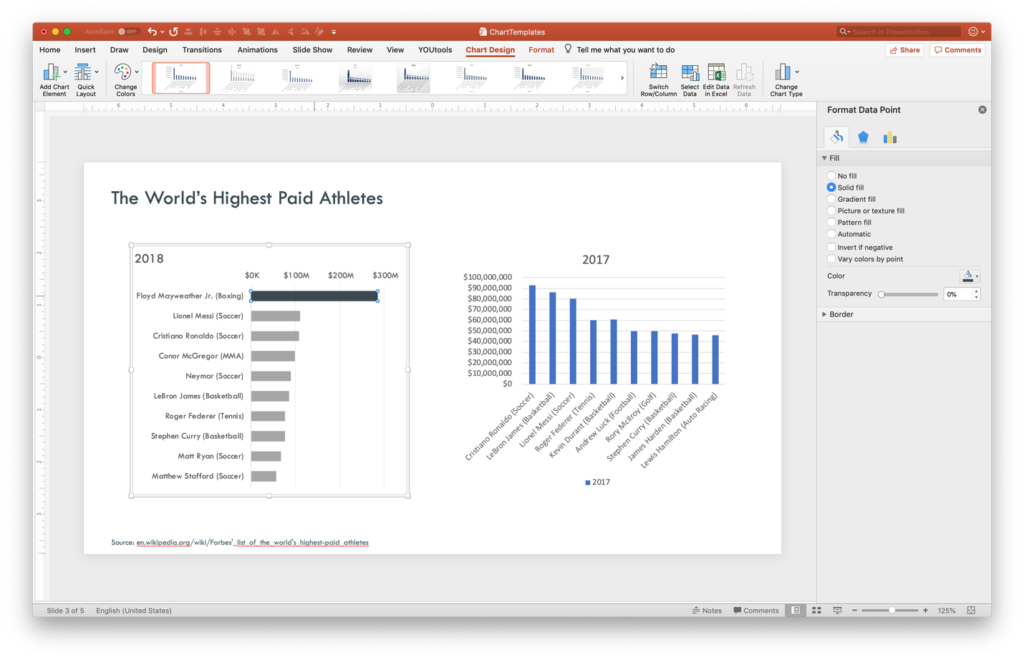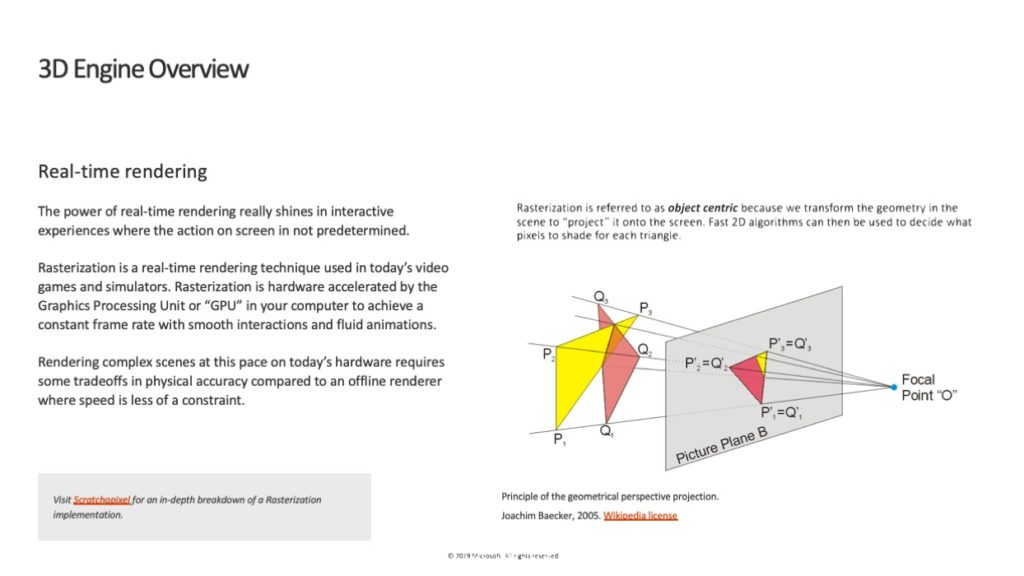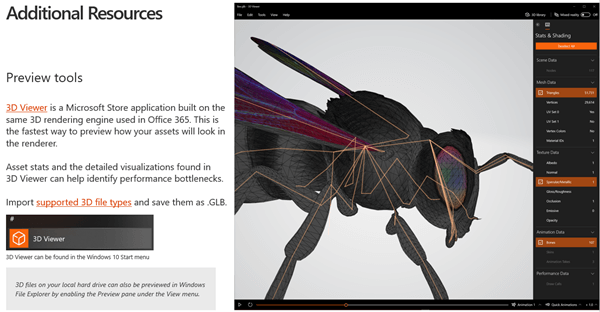CreativeProWeek is the country’s premiere “how-to” conference for design professionals. Their unique format divides the week into various subject areas including InDesign, Photoshop, Illustrator and more. And last year for the first time, the conference added two days focused on presentation design – that all-too-important topic that doesn’t always get much love from the more traditional worlds of print and graphic design.
This year, CreativeProWeek is again offering two days of intensive focus on presentation design in their conference within a conference called Click. And I will be speaking in Seattle the week of June 10th along with some other industry pros including Julie Terberg and Richard Goring.
I will be giving sessions on Alternatives to Bullet Points and Visualizing Data for Presentation.
If you are professional presentation designer or if you’re a graphic designer who often gets frustrated when called upon to design presentations, this is the conference for you. Come for just the Clickportion or come for more. Personally, I’ll be there all week eagerly soaking up the InDesign and Photoshop sessions. There’s always more to learn!
And if you are thinking of going, definitely register by April 15th when the early bird discount expires.
Take a look at the full conference agenda, list of expert speakers, and register now at CreativeProWeek.com.
Please don’t hesitate to reach out with any questions on this (or anything else, of course) if you have them!