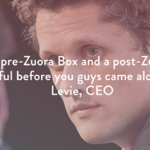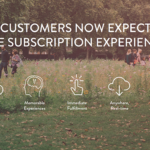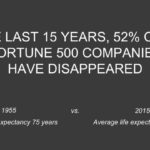I’m not always the biggest fan of heat maps, but I thought this one today from the NY Times on cabinet confirmations was particularly nice. And, of course, it’s interactive on their site.
Be Like Hans Rosling with PowerPoint Morph
Sadly, the world lost statistician, doctor and TED personality Hans Rosling yesterday. In honor of his endless enthusiasm for and influence on data and data visualization, I put together this little tutorial on how to approximate his Trendalyzer software to create animated bubble charts using PowerPoint’s morph transition.
If you haven’t seen Hans present, take a look at some of my favorites:
The Best Stats you’ve Never Seen • 200 Countries, 200 Years, 4 Minutes • Global Population Growth, Box by Box • Asia’s Rise: How and When
The Greatest Sales Deck I’ve Ever Seen
Typography and Typesetting in PowerPoint: The Presentation Podcast Episode #23
Episode #23, Typography and Typesetting is live.
This week we’re talking not just fonts, but how to make your typography look professional in PowerPoint through spacing, justification, sizing and placement for various types of presentations. No, PowerPoint doesn’t have the powerful type tools of InDesign, but you can still do a lot more than you think you can to produce a professional looking result.
Don’t forget to give us a rating on iTunes if you like the Podcast and want to help spread the word!
Subscribe on iTunes and check out the show notes for more info.
Setting Up a Presentation Grid System from Duarte
Our friends over at Duarte Design have a nice video up on how to set up and use a grid system in presentation. Grids aren’t just for print, kids!
h/t to Indezine.
10% Hate You
Dave Gordon is an incredible speaker, speech coach and brand educator that I’ve worked with a lot in the past as a colleague and client. He has a great piece out on not getting discouraged by that portion of your audience that no matter what, will always be overly critical and in some cases, flat out hate you.
10% of the people will come up to you at the end of your talk and tell you in person how much your message meant to them. They will shake your hand, give you their card, or somehow make a connection.
80% will respond via survey that they enjoyed the presentation and got at least one thing out of it that they could do to advance their career.
10% hate you. For whatever reason, they didn’t like you, your message, your clothes, your hair, your accent. Whatever it was, they just didn’t connect.
Those who get nervous when they present, focus on the 10% that hate. You want everyone to love you and your message, but that’s not possible. The key is to remember “show and tell.” Get up and share something meaningful for you that you know over 90% of your audience will appreciate and enjoy. Find the friendly faces and nodding heads in the audience. They are the people you talk to. The other 10% aren’t really listening anyway, but that’s about them, not you.
I suppose it’s a bit like pricing your services in which if you’re not getting a small portion of clients saying you’re too expensive, then you’re not charging enough. If you don’t have a small portion of your audience “hating” you, maybe you’re doing something wrong.
In any case, read the piece here, and sign up for his newsletter which is always filled with good stuff.
A Calendar Timeline Slide
We’re always looking to create timelines that are more interesting and more easily read. Recently a client kept talking about upcoming events that “were on the calendar,” and so we decided to ditch the normal linear timeline approach and just show an actual calendar.
I like how this literally visualizes the dates rather than putting them abstractly on a horizontal line.
De Blasio’s Awful NYC Budget Slides

Ugh. New York City Mayor Bill de Blasio presented the City’s new budget yesterday with a series of not ready for primetime slide-aments. Can’t seem to find the full deck, but here’s just one highlight.
Microsoft MVP 2017
Our Favorite Animations: The Presentation Podcast Episode #22
Episode #22, Our Favorite Animations is live.
This week we’re animated and talking about animation: when we use it, when we don’t use it and why the wagon wheel is so awesome. Not so much on that last thing. We get into the design and the technical and discuss the evolution of animation in PowerPoint and we hope it will go in the future.
Don’t forget to give us a rating on iTunes if you like the Podcast and want to help spread the word!
Subscribe on iTunes and check out the show notes for more info.